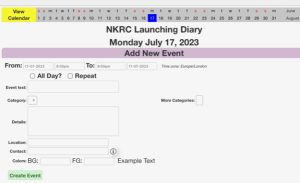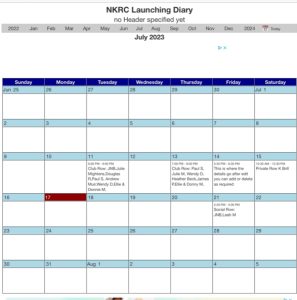Calendar User Guide
Booking Calendar User Guide
Once you’re a signed-up member of the club, you will be sent a link to our online booking system (it’s also on our Members Only facebook group in case you forget!) where you can book the Eilean Dubh out any time you want. Remember the skiff is there for all members and we want to see her out on the water as much as possible! Please do remind yourselves regularly of the launch and use rules on our “Documents” page, especially the need for a qualified cox who knows our local waters and no more than two novice rowers at any time for safety and insurance reasons.
If you’re struggling to access/use the booking system then feel free to contact a member of the committee (all of our details are on the “Contact Us” page) for help.
01
Step
When you click on the link you will be …
Read More
Read More
02
Step
This will take you to a slightly differen …
Read More
Read More
03
Step
The only boxes on this page that you …
Read More
Read More
Editing a booking
If you have put a booking on and don’t have enough rowers, you can put a message on the members facebook group telling folk when you are looking to go out, how long for, if you need a cox, experienced rower or are happy to take some newbies out. If members want to join you, they can then see how many spaces there are and add their names. To do this, follow steps 1 and 2 to get to the calendar, then click on the booking you are looking to join. It will then give you the option to “Edit”.

Then you simply add your name next to a number and hit enter!

Hopefully that will help you all get the hang of the booking system but as mentioned at the top, any issues just get in touch with a committee member or ask on the Members Facebook group.
As much as the Eilean Dubh brightens up the car park, let’s get her out on the water earning her keep!